Create a multi monitor gaming station for better vistas, smoother gameplay and more immersion. Proper setup is essential for competitive gamers and immersive gamers alike. From picking the correct displays to setting them for best performance this tutorial will help you establish the perfect multi monitor gaming setup through the critical stages.
Choosing The Right Monitors
Selecting the correct displays for your multi monitor gaming setup is vital for an immersive gaming experience. Consider resolution refresh rate and panel type when buying monitors.
Resolution
Choose Full HD 1920×1080 or QHD 2560×1440 displays for precise details or 4K 3840×2160 for better game clarity.
Refresh Rate
Fast paced games like first person shooters need a high refresh rate like 144Hz or 240Hz to reduce motion blur.
Panel Type
Choose TN IPS or VA panels depending on priorities. TN panels provide rapid reaction times for gaming. IPS panels have higher color accuracy and viewing angles while VA panels have deeper blacks and better contrast.
Setting Up Your Multi Monitor Display
After choosing your monitors, putting them up improves your gaming station looks and usefulness.
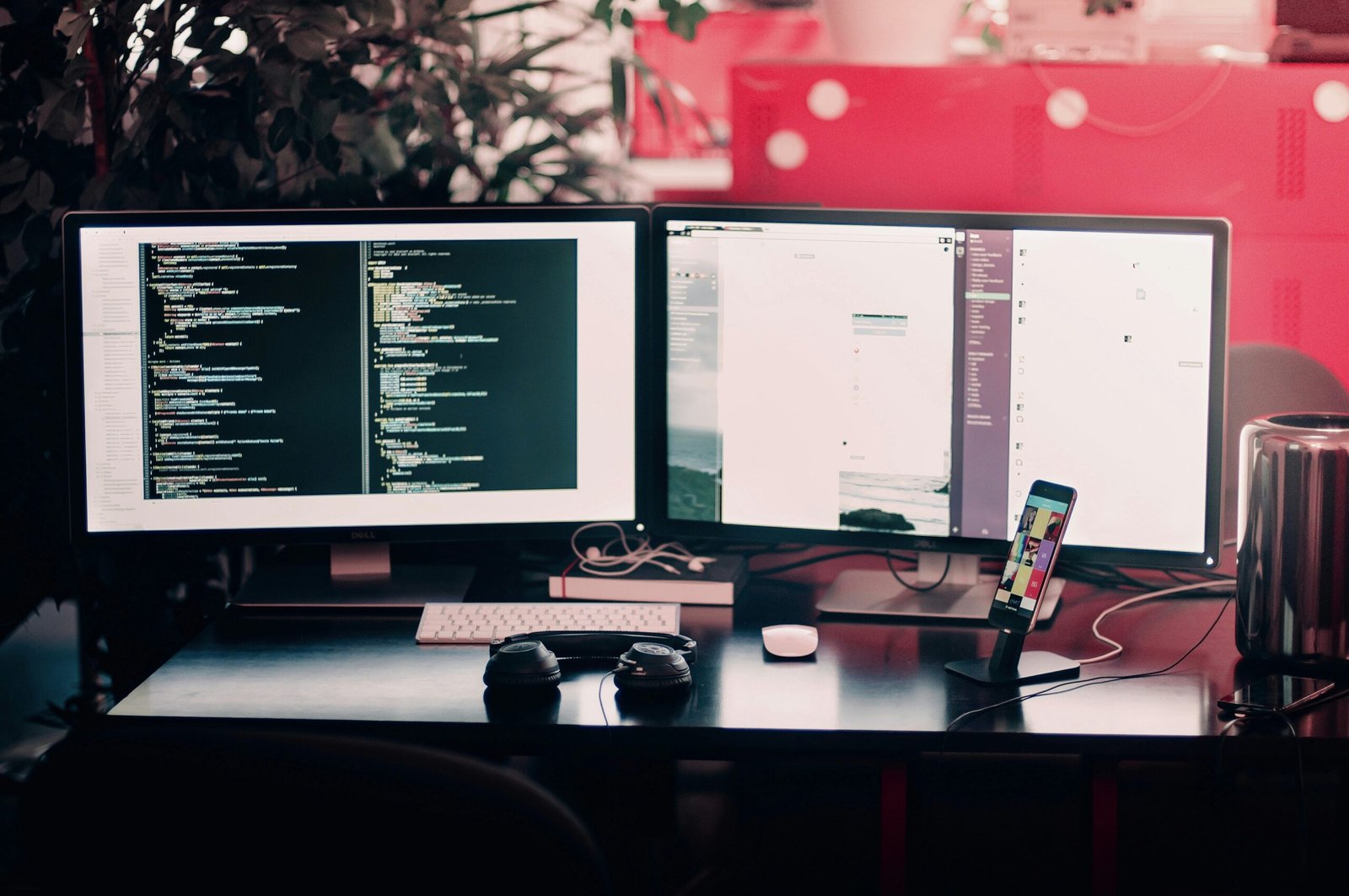
Also Read: How Do You Change The Color Of An RGB Gaming Mouse 2024
Physical Placement
Personal choice and workspace determine whether to place monitors in an arc or straight line. You can avoid eye strain during extended gaming sessions by placing them at a comfortable distance.
Mounting Options
Use monitor mounts or stands to increase work space and make it appear cleaner. VESA compatible mounts provide ergonomic height and tilt adjustments.
Cable Management
Keep cords tidy to minimize tangling. Keep cords neat on the desk or monitor arms using cable clamps or wraps to improve gameplay.
Configuring Display Settings And Software
Adjusting hardware and software parameters optimizes a multi monitor system game performance and visual quality.
Graphics Card Setup
Your graphics card should enable multi monitor setups and have enough DisplayPort or HDMI outputs. Set up NVIDIA Surround or AMD Eyefinity for multi monitor gaming.
Resolution And Orientation
Adjust each monitor resolution and orientation landscape or portrait in your computer display settings. Align all displays to eliminate visual differences.
Gaming Software Optimization
Some games enable multi monitor setups by default while others need game settings or third party software like DisplayFusion. Explore multiple setups to discover the perfect game fit.
These methods will help you build a multi monitor gaming station that improves immersion clarity and comfort. A well configured multi monitor setup may make open world adventures and fierce multiplayer fights more fun and competitive.
Also Read: VR On PS5 And Xbox – Exploring The Future Of Gaming
Adjusting Display Settings For Gaming Optimization
Display settings are essential for the best gaming performance and visual quality with a multi monitor setup.
Resolution Scaling
Resolution scaling may balance visual quality and performance. Greater resolutions increase details while lower resolutions improve frame rates. Try various scaling settings depending on your hardware and gameplay tastes.
Refresh Rate Synchronization
Synchronizing refresh rates across displays reduces screen tearing and stuttering improving gameplay. If your displays and graphics card support G Sync or FreeSync enable it for smooth gaming.
Color Calibration
Calibrating color settings ensures monitor wide color accuracy for visually engaging games and content development. Standardize color accuracy and brightness using built in monitor settings or calibration tools.
Adjusting these display settings improves gaming performance, visual clarity and eye strain making your multi monitor gaming setup valuable and attractive.
Enhancing Ergonomics For Long Gaming Sessions
Long gaming sessions with many displays need a pleasant and ergonomic gaming environment.
Monitor Positioning
Position monitors eye level or slightly lower to prevent neck strain. Monitor mounts or stands provide height and tilt adjustments for better viewing. Keep all displays straight to avoid eye strain.
Desk Organization
Game desk organization reduces clutter and maximizes space. Keep vital peripherals close and organize cords using cable management. Cleaning and organizing increases ergonomics attention and immersion during games.
Lighting And Ambiance
Ambient lighting reduces eye strain and makes gaming more pleasant. Soft indirect or biased lighting behind displays reduces glare and eye strain improving gaming comfort.
Ergonomics lets you play for long periods without pain ensuring your multi monitor setup promotes performance and well being.
Utilizing Productivity Features And Applications
Multi Monitor Systems Improve Multitasking And Workflow Beyond Games.
Also Read: Animal Well Review 2024 – Why is Animal Well so good?
Multitasking With Multiple Screens
While gaming uses numerous displays for streaming browsing and conversation. Screens should be assigned to programs to improve efficiency and productivity.
Window Management Tools
Use DisplayFusion or Microsoft PowerToys to manage windows across several displays effectively. Window docking snap to grid and taskbar customization improve workplace organization and accessibility.
Work And Play Integration
Set profiles or settings to move smoothly between game and work modes. Customize keyboard shortcuts or use specialist software to switch programs and optimize screen space depending on your activities.
These productivity capabilities make your multi monitor gaming setup a multipurpose tool for pleasure and work maximizing computer efficiency.
Optimizing Audio Setup For Immersive Gaming
Optimizing audio for multi monitor gaming enhances the visual experience and immerses you in the game.
Surround Sound Configuration
To recreate directional audio cues use surround sound speakers or headphones. Audio settings should match your configuration whether stereo 5.1 or 7.1 surround sound to improve spatial awareness and game immersion.
Headphone Selection
Choose high quality gaming headphones with simulated surround sound or game specific sound profiles. Closed back headphones block extraneous noise improving immersion whereas open back headphones provide a more realistic soundscape.
Audio Calibration
Adjust audio for game noises, speech and background music. Customize equalization settings for game genre and personal taste to accentuate important audio cues without dominating other sounds. Adjust volume to minimize distortion and keep clarity during challenging gameplay.
Optimizing your audio setup makes game sounds and speech sharp and immersive complimenting your multi monitor gaming station.
Managing Power And Heat Dissipation
Power and heat management are crucial to multi monitor gaming setup performance and lifespan.
Power Supply Considerations
Purchase a trustworthy power supply unit PSU with enough wattage to power your displays, gaming peripherals and other devices. PSUs with 80 Plus Bronze Silver Gold or Platinum efficiency reduce power loss and heat.
Cooling Solutions
Prevent overheating with efficient cooling methods. Case fans CPU and GPU coolers maintain airflow around displays computer components and peripherals. Consider liquid cooling solutions for ideal CPU and GPU temperatures during intense gaming.
Power Management Tools
Optimize energy use using operating system and gaming peripheral power management. Adjust the display brightness, activate power saving modes during idle hours and schedule system updates and maintenance to save power without sacrificing performance.
Securing Your Gaming Environment
Your multi monitor gaming setup must be secure to preserve your data and system integrity.
Network Security Measures
Use VPNs firewalls and strong passwords on your home network for safe online gaming. Update router firmware and monitor network activities to avoid unwanted access and assaults.
Software And System Updates
Update gaming software OSes and drivers to enhance security and performance. Enable automatic updates or schedule frequent checks to safeguard your system from new dangers.
Conclusion
Hardware ergonomics audio optimization and security must be considered while setting up a multi monitor gaming station. This article shows how to construct an immersive and efficient gaming experience that suits your demands. A well planned multi monitor configuration may improve gaming performance productivity and durability.


